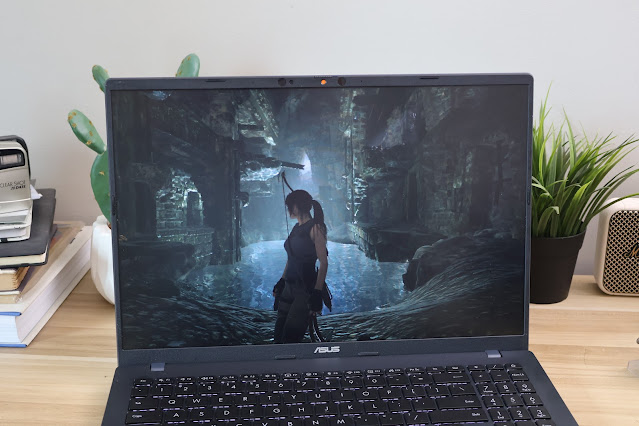One of the most affordable options you could go for if you want to get into the world of AI-powered laptops is the ASUS Vivobook 16 (X1607QA)
It’s a no-frills machine with a large 16-inch display, powered by the latest Snapdragon X processor. But what does that actually mean in everyday use? Let’s break down its strengths—and the trade-offs that come with its budget-friendly price tag of PhP 45,995 (approx. $785 USD).
What We Liked: AI Features, Performance, and Battery Life
ASUS Vivobook 16 (X1607QA) Specs:
- CPU: Qualcomm Snapdragon X X1-26-100
- GPU: Qualcomm Adreno
- RAM: 16GB
- Storage: 512GB M.2 NVMe PCIe 4.0 SSD
- Display: 16-inch, 1920 x 1200, 60Hz, 16:10
Design
The Vivobook 16 leans more toward productivity than portability. It’s not the slimmest or lightest laptop out there, but its full-sized keyboard with a number pad makes it ideal for serious typing work. As someone who used to work mostly with numbers, I can say the inclusion of a numpad may still be a big draw for some.
While the design isn’t flashy—and the plastic chassis doesn’t scream premium—it feels solid and well-built. It’s on the heavier side (4.14 lbs), yes, but that weight allows for a more generous selection of ports.
Left side: USB-C for charging, full-sized HDMI, USB 3.0, another USB-C, and a 3.5mm audio jack.
Right side: A standard USB port, perfect for plugging in a mouse or other peripherals.
Also nice: the lid opens with one hand, a small but appreciated convenience.
Keyboard and Trackpad
Typing on the Vivobook 16 is a pleasant experience—I actually wrote this entire review on it. The backlit keyboard features well-spaced keys with satisfying travel, making long typing sessions comfortable.
The trackpad is notably large, making navigation easy and precise. It responds well to both gestures and tracking. You can even use different edges for quick controls. Right edge adjusts brightness, left edge adjusts volume, and the top edge lets you scrub through videos or move around text while typing.
That said, the material of the trackpad surface might show shine over time due to finger oils, something to keep in mind for long-term use.
Display
The display is arguably the most underwhelming part of the Vivobook 16. While the generous 16-inch screen provides ample viewing space, the brightness is mediocre—I often find myself pushing it close to maximum just to get comfortable visibility, especially in brighter environments. I never really felt like it was too dim to be visible, but its something to keep in mind.
It uses an IPS panel (not OLED), so while the viewing angles are solid, the overall image quality feels a bit dated—similar to older-generation laptops. Still, there are some positives to note.
Vivobook 16 brightness performance outdoor:
The 1920x1200 resolution offers a taller 16:10 aspect ratio, which gives you extra vertical space—great for multitasking in Chrome or working with documents. The matte finish also helps reduce glare under harsh lighting, and the slim bezels around the screen give it a more modern look.
I think the display is mostly great if you're indoors. It's ideal for web browsing, office and school work.
AI Features
Like other Copilot PCs, the Vivobook 16 comes with a dedicated built-in AI chip to handle intelligent tasks. Impressively, many of the latest AI features found in more premium models are also available here.
One standout is Recall—a feature that automatically captures snapshots of your screen, creating a kind of photographic memory. It makes it easy to jump back to whatever you were doing, even if you can’t remember when or where you saw it. Hence the name: Recall.
Another potentially useful feature is Cocreator, an art generator built into the Paint app. It’s not as refined as what you’d get from Adobe Photoshop, but considering it comes free with the laptop, it’s a nice bonus you can’t really complain about.
Snapdragon X Performance
I had high expectations going in, and the Snapdragon X didn’t disappoint. Performance feels snappy and responsive, easily handling most productivity tasks. Compared to Intel’s 12th Gen U-series processors, it actually outperforms them in several areas.
However, for serious productivity, some ARM-based Windows software can still run into compatibility issues. For example, Adobe Premiere wouldn’t even install. It's important to check whether the software you plan to use is compatible with ARM-based systems. If not, you may need to look for alternatives—CapCut, for instance, runs flawlessly since it's built for ARM from the ground up.
While it’s not designed for gaming, I did test a few titles. Shadow of the Tomb Raider was playable, averaging 30 FPS at low settings at 720p using its built-in benchmark which is a respectable result. Wolfenstein New Order, on the other hand, ran at a smooth frame rate but suffered from graphical glitches that made it unplayable.
Once you get past the compatibility issues, for everything else, the Vivobook 16 gives out rock solid performance and I’m overall very pleased.
Battery Life & Charging
Battery life is one of the Vivobook 16's strongest selling points. After unplugging, I monitored my usage during a typical work session mixed with some YouTube streaming. After the first hour, the battery had only dropped to 93%, and after two hours, it was at 83%. From there, the drain slowed even further. On a full charge, the Vivobook 16 easily delivers around 13 hours of real-world use, making it a reliable choice for all-day productivity.
Charging is also refreshingly flexible. The Vivobook 16 comes with 65W charging, but unlike some USB-C charging laptops that are picky about chargers, this worked flawlessly with several of my smartphone chargers. I even tested it with the 100W Huawei charger from my Pura 70 Pro, and it had no issues at all.
Conclusion
I’m a big fan of the Snapdragon platform in laptops, and I’m genuinely excited to see how it evolves—especially as compatibility continues to improve. There’s a lot to love about this system: excellent battery life, solid performance, efficient cooling, and the potential for more compact designs.
However, the Vivobook 16 doesn’t fully deliver on the compact design part. It houses all this tech in a relatively larger and heavier body compared to some of its rivals.
That said, for its price point, this is one of the most affordable ways to experience the benefits of the Snapdragon platform. And that’s exactly what the Vivobook 16 offers—solid performance, great efficiency, and impressive battery life, all at a more accessible price.
If you’re looking for a reliable productivity machine and can live with a bit of extra weight, the ASUS Vivobook 16 delivers where it counts.